Set up your card
Set up your card
- Log in to the ahm app. (Make sure you’re on the latest version of the app).
- Tap the ‘digital card’ button at the top of the home screen.
- Tap ‘Add to Apple Wallet’ and follow the prompts.
- Once your card has been added to iPhone, it will also automatically sync to your Apple Watch.
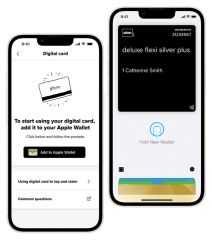
Claim using your iPhone
Claim using your iPhone

1
Step 1
On iPhone with Face ID and Apple Watch, double-click the side-button. On iPhone with Touch ID, double-click the Home Button from the Lock Screen.

2
Step 2
Select your ahm card in Wallet.

3
Step 3
Hold your device near the reader.

4
Got other members on your card?
If you have multiple members on your card, you can get the Patient ID by tapping the more button (...) when viewing the pass, or from the ahm app.

Common questions
Get the ahm app
Get the ahm app
Your cover details, limits and super simple claiming all at your fingertips.